Converting Sega CD's Lunar The Silver Star to PAL (with the Un-Working Design Patch)
By Xhojn dated Sun Aug 20 2023 14:14:31 GMT+0000 (Coordinated Universal Time) last updated Tue Sep 12 2023 11:04:14 GMT+0000 (Coordinated Universal Time)PAL regions never got the Lunar games, except when available through repro companies. But now the first is again available, but this time with the fan patch 'Un-Working Design'!
PAL Mega CD owners (Sega CD to US owners) missed out on some great games, including two of the must-own JRPGs: Lunar: The Silver Star, and it's sequel, Lunar: Eternal Blue! Some repro companies in the UK had already converted the US release of the game to run on PAL systems. One thing that needs to be noted is that due to PAL TV sets running at 50Hz instead of Japan and America's 60Hz meant that games in our region had to be made to sync properly. In other words if you did nothing than the cutscenes in the game would be playing quicker than the CD audio. I've tried the two most popular repro providers in the UK, one didn't alter the music and another did but my Mega CD struggled to play it and I tried it on my PC I found that most of the tracks were inaudible. The latter could be a result of potential scratching of the disk as there were some weird noises coming from my Mega CD, but disks I burned never had any issues being read.
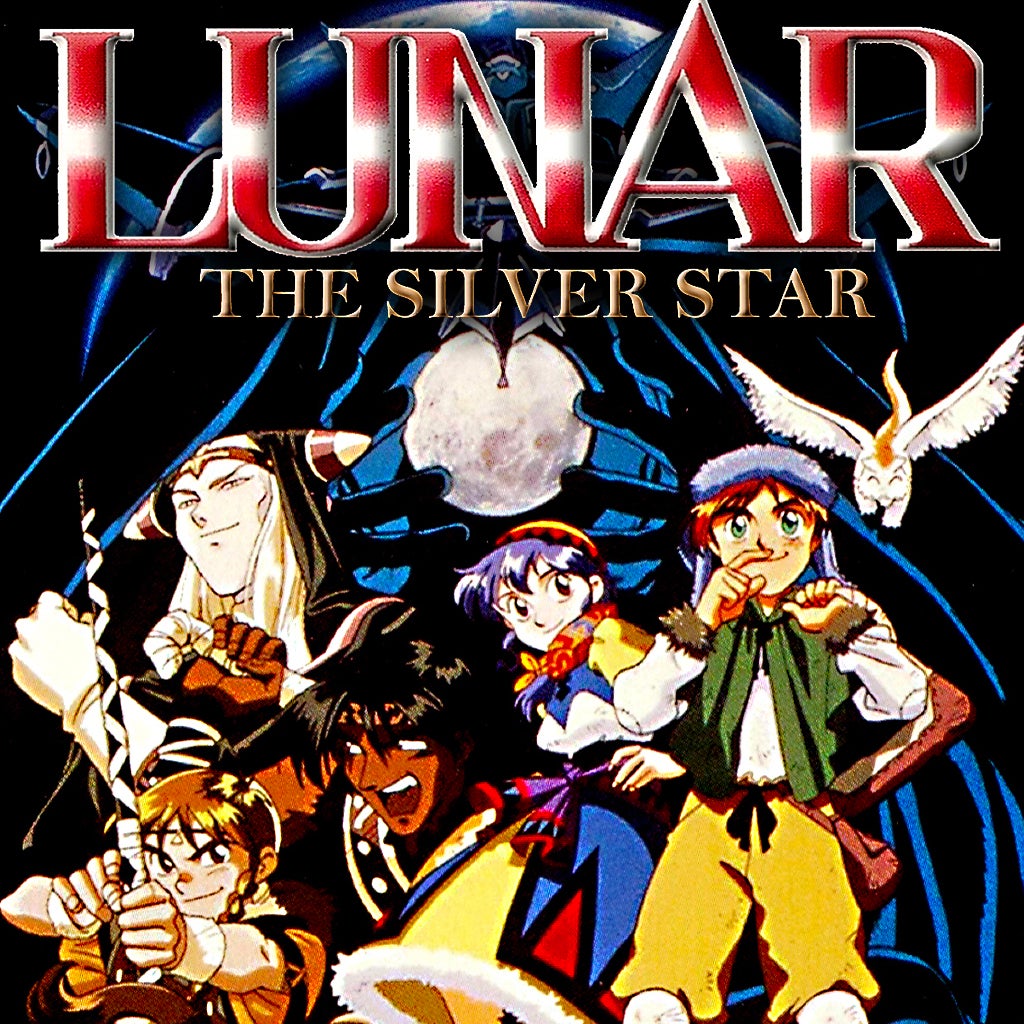
So I have tried two popular repro manufacturers here in the UK, one didn't change the music and the other potentially had production qualities (I did get in contact about getting a replacement CD but wasn't responded to). Also I wanted to have a fan patch added in that was released back in 2017 that undid some localisation decisions and added mixed font text - "In addition to reverting the difficulty and graphics, I converted the game's text to use proper mixed case instead of all caps, and fixed as many spelling and grammar errors as I could find. I'm justifying this as a restoration, somewhat tenuously, on the grounds that the Japanese version uses full kanji and the US version is pretty much the opposite in terms of complexity." The patch can be found at http://stargood.org/unworked/ltss.php.
To achieve the above, the following steps have to be done -
1 - Get an image of the CD - like I said before this game was never released in PAL territories so that one is harder than it sounds if you're looking for a legitimate copy of the game.
2 - Patch in the 'Un-Working Designs' update.
3 - Use fan created tool ConvSCD (https://www.retrodev.com/convscd.html) to patch the game to run on PAL hardware - this step has to be done after the previous one to ensure the fan patch can work properly.
4 - Change the Tempo speed of the tracks that correspond to the game's cutscenes - discussed below.
5 - Create a new CUE sheet - discussed below.
Some people have either modded their consoles or purchased ones that have already had a 50/60Hz switch installed. If that is the case than steps 4 and 5 aren't required as the music will be the same speed as the cutscenes but my console is only 50Hz which is why I have done the extra work. Generally speaking the image of the game you will have will be two files. A .BIN and a .CUE, this means that the game data, as well as all the CD audio files, are in the .BIN file. You could technically update the CD files inside the BIN file, but I couldn't find an easy way to do this and you would have to manually update the time stamps of all the files in the CUE file as well -- so I did something different. Using CDMage (https://www.videohelp.com/software/CDMage) I extracted all 52 tracks (track 1 is the game data) and using a YouTube video to see which songs are tied to cutscenes I made a list of which ones to update. Track 1 needs to be exported as a .BIN file and tracks 2 - 52 as .WAV files.
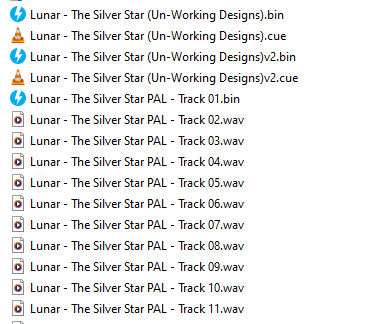
To update the .WAV files download and install Audacity (https://www.audacityteam.org/) which is a free open source audio editor. Open the WAV in Audacity, select the track (try and not select the beginning two seconds if it is silence) and then go to the 'Effect' menu and choose Change Tempo and in the percent box set it to -15.824 and then hit apply. Then export the file as WAV but ensure it is set to 16bit. You can even create a macro in Audacity to do this for you to speed the job up if there are several files. As mentioned above I only did this to certain files, as there is no need to alter the music that just repeats itself like battle/boss/town themes.
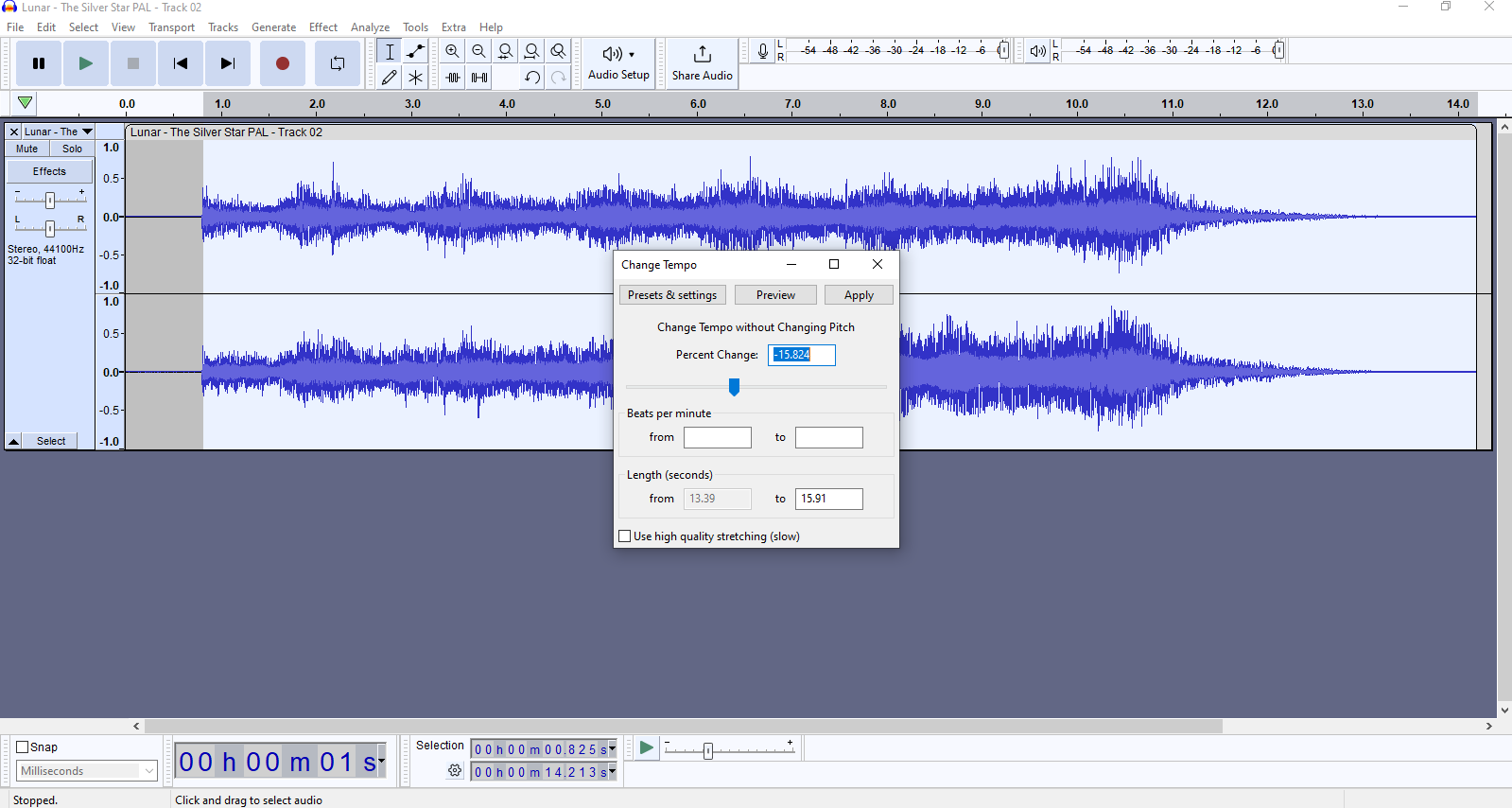
So now we have our updated game, we have our updated music, so next we need to join them together. As the original .CUE file was for all the tracks being in a single .BIN image we now need to create a new one. The perk of having the files individually like this is that you don't need to specify the time stamps of when the next track should start as the CD software will handle this instead. I've included below the first part of the CUE sheet I used, but it lists all the track names, what track number they are and what type of file. It is important to include the PREGAP on the first audio track and the INDEX 00 on the rest to ensure the tracks will play correctly.
There we have it, I burned the CD using gBurner (https://www.gburner.com/), I have struggled with some burning software due to this being a 'Mixed Mode' CD which means it has data as well as CD audio. Putting the CD into my Model 2 PAL Mega CD the game boots, plays the intro and when it gets into the first spoken cutscene the mouths seem to line up!
Example Cue File -
FILE "Lunar - The Silver Star PAL - Track 01.bin" BINARY
TRACK 01 MODE1/2352
INDEX 01 00:00:00
FILE "Lunar - The Silver Star PAL - Track 02.wav" BINARY
TRACK 02 AUDIO
PREGAP 00:02:00
INDEX 01 00:02:00
FILE "Lunar - The Silver Star PAL - Track 03.wav" BINARY
TRACK 03 AUDIO
INDEX 00 00:00:00
INDEX 01 00:02:00
FILE "Lunar - The Silver Star PAL - Track 04.wav" BINARY
TRACK 04 AUDIO
INDEX 00 00:00:00
INDEX 01 00:02:00




